This tutorial get from Dr. Jörg Lenhard Blog.
In my master thesis, I have quite a number of code listings. To make them easy to read and understand, I was looking for nice way for formatting and colouring the code. To this date, the no. 1 LaTeX package for environments to display code is the listings package. It provides a nice and highly configurable environment for displaying code and natively supports many different programming languages.
For these reasons, I also use it here. However, the code I need to display is of two XML-based orchestration languages, BPEL and Windows Workflow.
I am not so happy with the preliminary support for XML in listings and ended up configuring a listings style that provides a nicely structured environment for both of the languages:
1
2
3
4
5
6
7
8
9
10
11
12
13
14
15
16
17
18
19
20
21
22
23
24
25
26
27
28
29
30
31
\definecolor{lightgray}{rgb}{.9,.9,.9}
\definecolor{darkgray}{rgb}{.4,.4,.4}
\definecolor{forestGreen}{RGB}{34,139,34}
\definecolor{orangeRed}{RGB}{255,69,0}
\lstdefinestyle{workflowStyle}{
language=XML,
alsolanguage=bpel,
alsolanguage=xaml,
%Formatting
basicstyle=\scriptsize,
sensitive=true,
showstringspaces=false,
numbers=left,
numberstyle=\tiny,
tabsize=4,
numbersep=3pt,
extendedchars=true,
xleftmargin=2em,
lineskip=1pt,
breaklines,
captionpos=t,
%Coloring
backgroundcolor=\color{lightgray},
morekeywords={BooleanExpression},
alsoletter={:,,/,?},
morestring=[b]{"},
morecomment=[s]{<!--}{-->},keywordstyle=\color{forestGreen},
identifierstyle=\color{blue}\ttfamily,
stringstyle=\color{orangeRed}\ttfamily,
commentstyle=\color{forestGreen}\ttfamily
}
The coloring more or less resembles the coloring of the Netbeans IDE. As you can see, there is quite a number of configurations and I won’t explain them in detail here. Just look them up in the documentation of the listings package or play with them to get a grasp of what they do.
Now, to color the attributes of the XML elements of the two languages differently, I defined these attributes as keywords of the two languages and overwrote the default XML configuration:
1
2
3
4
5
6
7
8
9
10
11
12
13
\lstdefinelanguage{bpel}{
morekeywords={name,linkName,isolated,parallel,partnerLink,operation,portType,inputVariable,createInstance,
variable,element,location,importType,partnerLinkType,myRole,messageType,properties,level,outputVariable,
xmlns,version,encoding}
}
\lstdefinelanguage{xaml}{
morekeywords={TypeArguments,Name,Default,DisplayName,OperationName,ServiceContractName,Key,AddressUri,
CanCreateInstance, LogName, Message, MessageNumber, Expression,CorrelationHandle,Request}
}
\lstdefinelanguage{xml}{
basicstyle=\small,
sensitive=false,
}
Having these definitions in place, all you need is to use the style or define yourself a new environment:
1
2
3
\lstnewenvironment{workflow-code}[2]{
\lstset{caption=#1,label=#2,style=workflowStyle}
}{}
An example code fragment in my thesis (demonstrating a trace extension of the OpenESB BPEL Service Engine) looks like this:
1
2
3
4
5
6
7
8
9
10
\begin{workflow-code}{caption}{label}
<assign name ="LogActivity">
<trace>
<log level="info" location="onComplete">
<from variable="logMessage"/>
</log>
</trace>
<!--copy a meaningful message to variable logMessage-->
</assign>
\end{workflow-code}
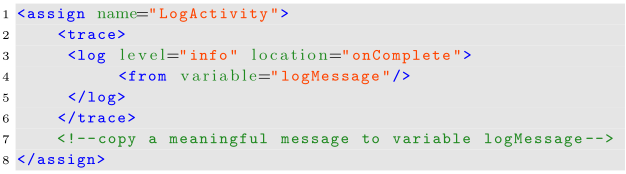 Result from Example Code
Result from Example Code
Full code
1
2
3
4
5
6
7
8
9
10
11
12
13
14
15
16
17
18
19
20
21
22
23
24
25
26
27
28
29
30
31
32
33
34
35
36
37
38
39
40
41
42
43
44
45
46
47
48
49
50
51
52
53
54
55
56
57
58
59
60
61
62
63
64
65
66
67
68
69
70
71
\documentclass{article}
\usepackage{color}
\usepackage{listings}
\definecolor{lightgray}{rgb}{.9,.9,.9}
\definecolor{darkgray}{rgb}{.4,.4,.4}
\definecolor{forestGreen}{RGB}{34,139,34}
\definecolor{orangeRed}{RGB}{255,69,0}
\lstdefinelanguage{bpel}{
morekeywords={name,linkName,isolated,parallel,partnerLink,operation,portType,inputVariable,createInstance,
variable,element,location,importType,partnerLinkType,myRole,messageType,properties,level,outputVariable,
xmlns,version,encoding}
}
\lstdefinelanguage{xaml}{
morekeywords={TypeArguments,Name,Default,DisplayName,OperationName,ServiceContractName,Key,AddressUri,
CanCreateInstance, LogName, Message, MessageNumber, Expression,CorrelationHandle,Request}
}
\lstdefinelanguage{xml}{
basicstyle=\small,
sensitive=false,
}
\lstdefinestyle{workflowStyle}{
language=XML,
alsolanguage=bpel,
alsolanguage=xaml,
%Formatting
basicstyle=\scriptsize,
sensitive=true,
showstringspaces=false,
numbers=left,
numberstyle=\tiny,
tabsize=4,
numbersep=3pt,
extendedchars=true,
xleftmargin=2em,
lineskip=1pt,
breaklines,
captionpos=t,
%Coloring
backgroundcolor=\color{lightgray},
morekeywords={BooleanExpression},
alsoletter={:,<,>,/,?},
morestring=[b]{"},
morecomment=[s]{<!--}{-->},keywordstyle=\color{forestGreen},
identifierstyle=\color{blue}\ttfamily,
stringstyle=\color{orangeRed}\ttfamily,
commentstyle=\color{forestGreen}\ttfamily
}
\lstnewenvironment{workflow-code}[2]{
\lstset{caption=#1,label=#2,style=workflowStyle}
}{}
\begin{document}
\begin{workflow-code}{caption}{label}
<assign name ="LogActivity">
<trace>
<log level="info" location="onComplete">
<from variable="logMessage"/>
</log>
</trace>
<!--copy a meaningful message to variable logMessage-->
</assign>
\end{workflow-code}
\end{document}